


Grab a cuppa, get cozy in your favorite chair and within one sitting you can whip up this scarf. Just a few hours to completion for the size you see here ... 4" by 65". It has nice lines to it as it is worked around and only in the back loops. It is a great pattern to use up those yarn scraps.
With K Hook
1. Chain 161, sc in 2nd chain from hook across to last chain, 3 sc in that chain.Continue working the other side of the chain to end and again put 3 sc, sc to first sc and join with sl st.
2. Ch 2, dc in next sc back loop only and across to "corner", 3 dc in corner, dc in next st, 3 dc in next corner, continue around to next end, 3 dc in corner, dc in next st, 3 dc in next corner, dc to starting chain and join. Fasten off.
3. Join off white, ch1, sc in next stitch and across (back loops only) to corner, *3 sc in corner stitch, sc to next corner, 3 sc,* continue sc to next corner, repeat * to *, sc to starting ch1 and join.
4. Repeat row 2 and fasten off.





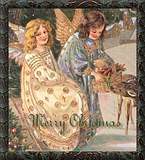


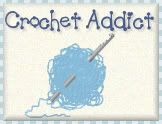
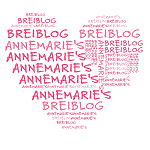





















































































































Thank you for visiting me on my SITS Day!!
ReplyDeleteBeautiful scarf! God's blessings, Sarah :D
ReplyDeleteI think the scarf is adorasble. Good gift for trendy teen age grand daughter. BUT having to printing 33 pages to get it is redicilous. From now on I will be very selective and hand print off the site what pattern I want. Keep on working the blessing our good Lord gave you.
ReplyDeleteHenrietta, I've been frustrated by the same issue until a friend showed me these steps:
ReplyDelete1. With your cursor, highlight only the pattern or portions of the page that you want to print. (sometimes it's better to start at the end and go up)
2. From "Explorer", choose "file" from the menu bar, then choose "print preview".
3. When in the "print preview" screen, once the print has completely loaded, there will be a drop down box that says "as laid out on screen". Change this to "as selected on sceen".
4. Then choose the print icon from the print preview page. Only the pattern sections that you selected will print on your paper.
Hope this helps!
These print directions were very helpful, although I struggled at first to just select the part of the page that I wanted. Finally, I quit trying to copy the title, and started highlighting at the picture instead and got what I wanted.
ReplyDeleteanother solution is to select "print preview" and then only actually print the pages that you can see contain the pattern
ReplyDeleteBeautiful scarf Glor! I will make several with my stash odds and ends and keep them for last minute gifts! Thanks for sharing!
ReplyDeleteBeautiful scarf! I am going to get started on it today if I can finish up my other project. Also thank you to Lise for the instructions on how to print just what I wanted! Glor I am so looking forward to making a ton of these little babies. Thank you so much Temberley
ReplyDeleteThanks, Lisa, for the instructions to print only the portion of the page that you want. Another website has the pattern scattered around other sites. Will try this method there also.
ReplyDeleteThis "scarf" looks more like one panel from a mile-a-minute afghan design.
ReplyDeleteI have made several mile-a-minute afghans and they all start by making several of these strips and then joining them together.
Regarding printing, I usually highlight the portion that I want and copy it, then paste it into a Word Document for print. Then I can also make adjustments to what is printed if need be. Just a suggestion. =)
ReplyDeleteI agree with Vicki. Simplest is to copy and paste over onto WordPad and print that off. Quick and no waste of printer ink!
ReplyDeletecopy and paste is the best method for getting the pattern without printing pages and pages.
ReplyDeletei agree this is one panel from a "mile a minute" afghan. love those too!
thanks to Lise for explaining the highlight, copy and paste for printing. I've never made a mile a minute afghan so I didn't know that this was similar to it. I hope that you will still enjoy this though.
ReplyDeleteLove the Scarf! Cant wait to start it, I also have granddaughters that will love this, Thanks so very much!!!
ReplyDeleteI have a 2 year old great granddaughter and am not quite sure about the size I should make for her. Guess I just have to fool around with it a bit till it seems just right to me. I love this scarf and think it will be perfect for my little Samantha. Thank you for showing it. greatgma09@gmail.com
ReplyDeleteWhen I find a pattern I like I like to copy and paste it to Open Office (this is like Adobe or Acrobat 9 (I mix them up), but it is free.
ReplyDeleteI'm not seeing how many skeins of yarn are required for this project. Please clarify. Thanks
ReplyDeleteBabs :I have just found this scarf patter today , cannot wait to make it. I'm doing all scarfs for Christmas as it very cold in New England.
ReplyDeleteThank you for this pattern .. Babs
I was interested in this pattern as I am making scarves for 16 students...I am now on my fourth one and I love it!...using leftovers(and boy do I have leftovers!)...the creative juices are flowing and I am in seventh Heaven choosing colors...thanks you so much for this FREE pattern...God bless you!
ReplyDeleteThe easiest way to print this pattern is to Highlight the area you want, and if you are using MS Explorer, you then go to Print. When the screen to print pops up, chose "Print Selection." Walla, it will print what you have highlighted. Fast and easy. ;-)
ReplyDeleteJust found your site and loving it! Right clicking and then copying each pattern that I want and pasteing it is so easy!
ReplyDeleteMargie
Love this scarf! The pattern is easy to do and follow. Thank you
ReplyDeletePrint just what you need. Highlight what you need. Copy it and then paste to your own email and open email and print.......
ReplyDeleteWould someone kindly provide us with a better written step-by-step instructions as I found them to be rather confusing. It is a very nice scarf and I would love to make some for a charity with my stash of yarns. Thanking you in advance for your help and kindness.!! I do not have a printer so I usually just copy by hand the instructions.
ReplyDelete